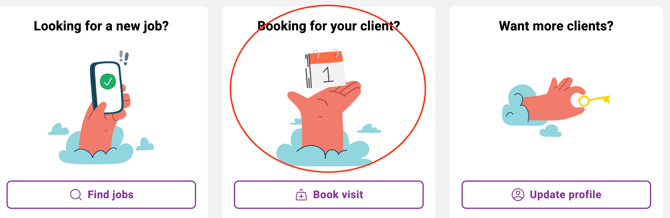Booking your visits on the client's behalf
At times clients struggle to find the time to book visits, if this is the case they are able to allow you as the worker to book your own visits.
Sometimes a client is unable to book visits on the Mycare app, or perhaps you and they would prefer that the worker books their visits like a 'timesheet' that the client will then approve for payment. In these cases, the client can select a setting which lets workers book visits on their behalf.
When a client has allowed you to book your own visits, Mycare will then let you input your hours and tasks as agreed with the client, and all the client needs to do is manually approve these visits before each Monday at 11.59 pm, for you to be paid in the next pay. Manual approval helps to make sure the client is still aware of what is being completed and paid for each week.
Where can I book a visit?
There are a couple of places you can book visits from:
- The Clients tab - is located on the left hand menu, then the client who has allowed booking will have 'Book' available.
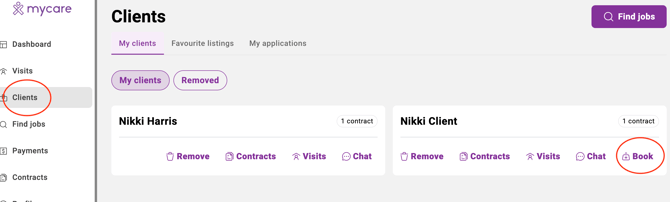
- The Dashboard will have a quick tile where you can book for any clients that have allowed this function.
How do I book a visit?
1. Choose the client & contract rate, plus if travel or expenses are needed.
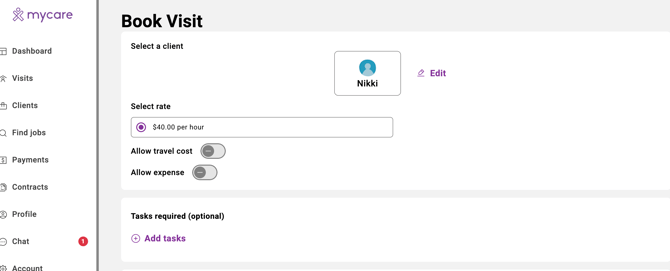
2. Choose the day and time. You should have already discussed this with the client. You will also be able to see a summary of the visits when you are booking.
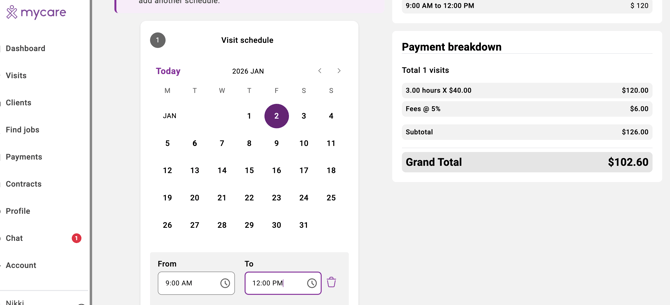
3. You can assign tasks or activities that you did or are planning to do on the visit and add a note about the visit. E.g. “I will take Susan to her appointment today at 11.30 am”
4. Visit Created
If the client doesn't have available funds (or a credit card loaded) you won't be able to create the visits. Please contact them if this is the case.
Note that even successful bookings will need to be manually approved by the client before the visit will be paid.