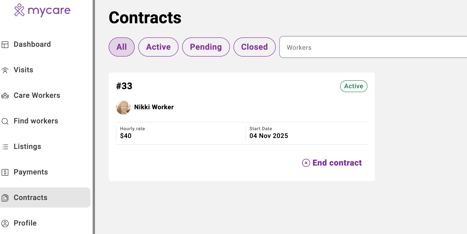Contracts on Mycare
This article explains how contracts work on Mycare, when they are created, and how they relate to bookings between organisers and support workers.
A contract on Mycare records the agreed terms between an organiser and a support worker. Contracts are created through the platform but are legally between the organiser and the worker.
Mycare is not a party to these contracts.
Creating a Contract and Why it’s Important
This first booking will create a clear and professional contract between you and your worker, ensuring transparent agreements every time. Having a contract is important as it protects both the client and the worker, it ensures that both parties are clear it's not an employment relationship. It also prevents either party from disputing agreed-upon rates of pay and terms and conditions.
The contract includes information like; payments, tax payments as workers are independent contractors, following Mycare's Terms and Services and worker and client obligations.
If no contract is made on Mycare between you and your worker, then you are not covered by Mycare insurance or the assistance of the Mycare team for conflict resolution or property damage.
The visits will be digitally signed when created. No paperwork or printing is needed.
Can I have Multiple Contracts with the same worker?
Yes, you can have multiple contracts with one worker, that are based on different rates. For example, you may have a worker who does some day shifts and some night, but you want to pay per visit for night shifts. All you would need to do is start creating a new visit, select the worker and instead of selecting their usual pay rate select 'Create a New Rate'.
Ending Contracts
To end a contract on Mycare you will need to:
- Go to the 'Contracts' tab
- Select the desired contract and click 'End contract' in bottom right corner.